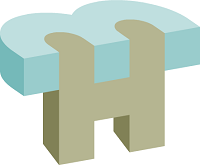Our example here uses Control Panel, your hosting may not look the same but it will function in a very similar way.
NB: You will need to have your domain name pre-connected to your hosting before you will be able to create an email address.
From the image you can see that Control Panel has a section dedicated to Mail. And to create an email address you will click on Email accounts as shown below.
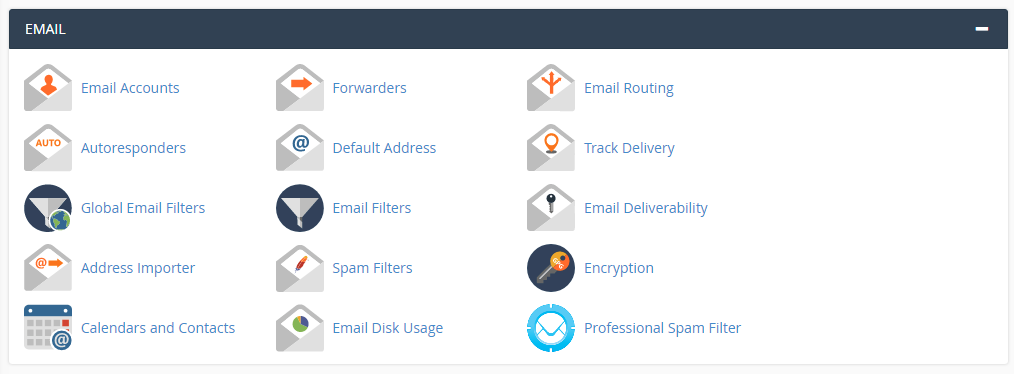
On the next screen you will need to fill in the fields available.
Do pick really tough passwords and if need be for now write them down in a secure place.
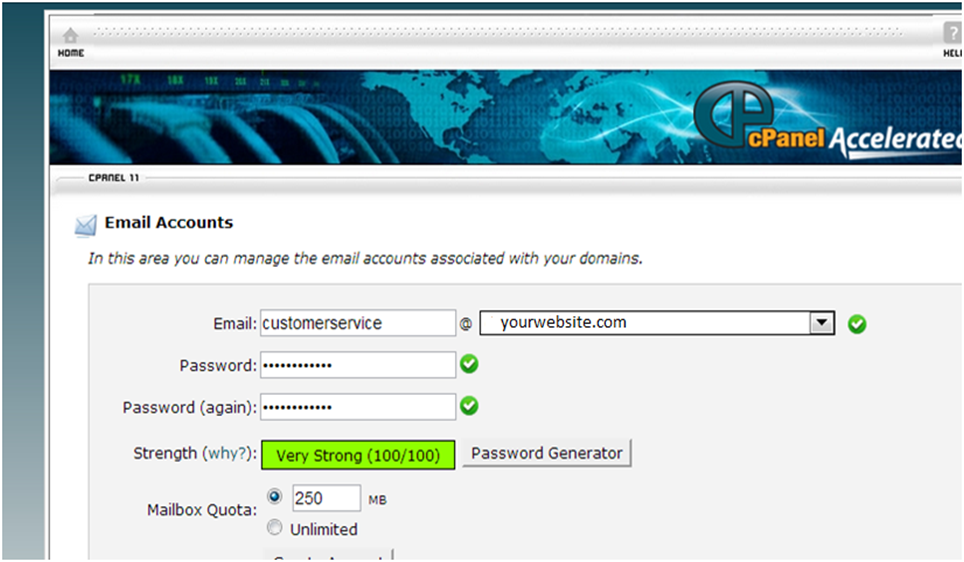
If your website name doesn't appear in the dropdown box box in the picture above then your website Domain name hasn't been added correctly to your account. Get in touch with us and we can help you sort it out.
Next - Accessing your Email