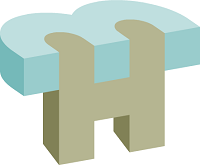Installing Wordpress via an installation script like Softaculous make it very easy to get up and running quickly with Wordpress. In fact with an installation script you can normally have the bare bones of your site in place in a matter of minutes.
Visit your control panel.

To start find the app installer Softaculous and simply quick on the WordPress Icon.

The installation software will open to give you more information about your choice and give you the option to start the installation process.
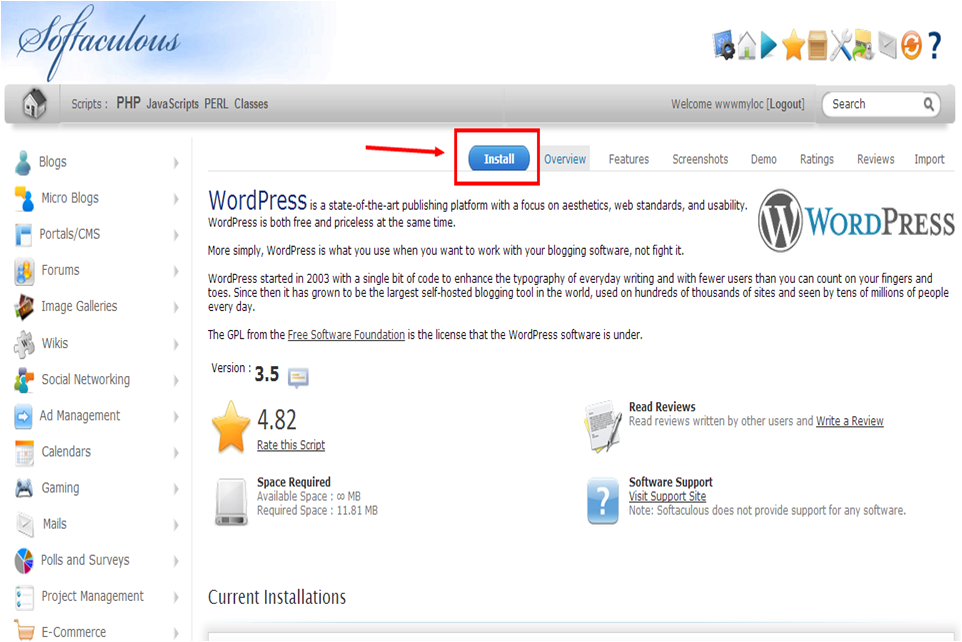
Next it gives you the option to start the installation process.
The App software runs you through some options.
Protocol: http:// or https:// - If you have chosen a SSL earlier when you purchased your hosting you can choose https://, if not then you'll need to go for http://.
Choose Domain: This is where you associate the impending WordPress installation with a Domain Name/URL.
If you haven't already added your domain name to your hosting account then you'll need to go back and do that first before recommencing your WordPress installation.
In Directory: Often confusing but is simple once you understand it. WordPress is made up of a number of Folders and Files, and where these are stored will determine where your site is housed.
Examples
http://www.mysamplesite.co.uk/wordpress or http://www.mysamplesite.co.uk
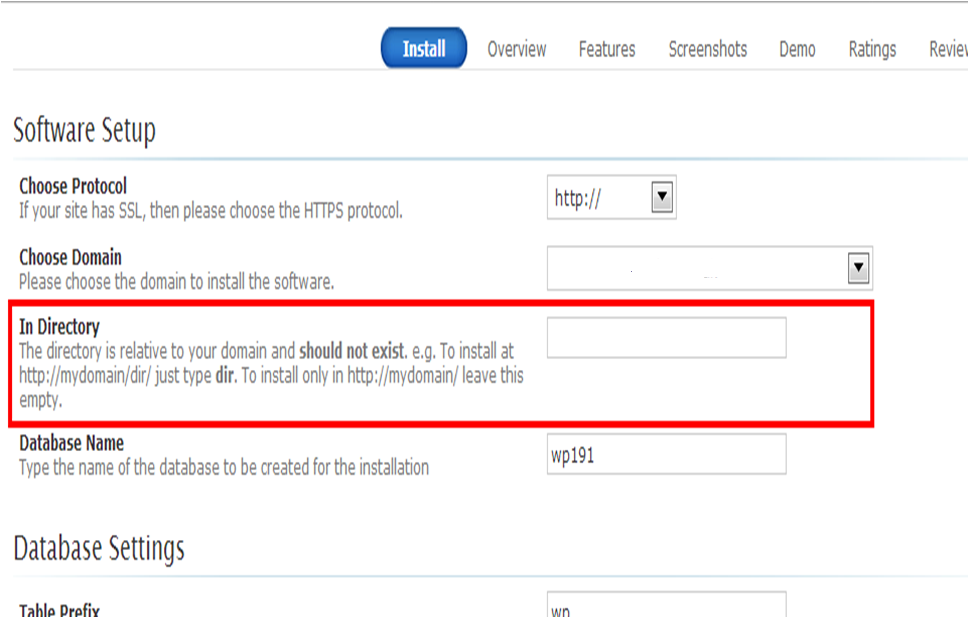
Complete