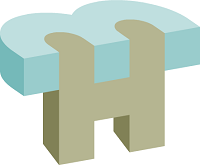Here at Mello Hosts we appreciate the power and versatility of the Joomla CMS, so much so that we have a couple of our own sites and already host many Joomla sites.
Joomla is more complex than other CMS's especially with all of the extensions that most sites use to add to the functionality, these extensions can make your site trickier to move to new hosting.
Here are a couple of tips that we found worked for us.
Use Akeeba Backup
We love Akeeba as they provide the number one security tools for Joomla and we take security seriously. Akeeba is a professional extension so if you are moving to us then let us help you by providing their excellent software to help you.
With Akeeba, you can take manual or regular automated backups and once run then it can provide you with a single file that you can move anywhere you wish. The software compresses your images and php files into one archiove file in a similar way to Zip and Unzip. Once complete it's simple to FTP the file from your old hosting and onto your new hosting.
As you are planning to move, take a good backup using Akeeba, then download your file to your personal computer, preferably by FTP. You'll now need to upload it to your new Mello Host account. This will be to your public_html folder where all of your publicly available files for your website need to be.
Next go to your MYSQL accounts in your Cpanel and create a New Database and User for the newly created Database. Note down your details for this new Database as you will need them in the site restoration process.
Database name: youracc_newdatabase
Database User: youracc_newuser
Password: use normal lower and upper case letters
Next go back to your file in your public_html folder - You will need to upload the restoration programme from Akeeba and unzip it (uncompress it) - Once complete you should have a number of files in your public_html folder.
Language.ini (10-20 of them files)
restore.php (not the real name)
yourwebsite.jpa
Once you have these files in place and your new Database details, then you are ready to go. Now visit
http://IPaddress~/youracc/restore.php or if your domain name has moved to Mello Hosts already then simple visit http://yoursite.co.uk/restore.php
If you haven't changed the name of your restore file you will be told to do so straight away, then revisit it the file.
Next restore.php will walk you through the process of unpacking your site which is contained in yourwebsite.jpa - You'll need those database details that you created earlier. Your site should restore no problem. once you have been through the process. The restore software will remind you along the process and will remind you to delete certain files at the end of the process.
Log in and you are done.
If you do have issues with your site not performing correctly after the restoration process then here are a couple of pointers.
- Check your htaccess file as it may not be working correctly to provide you with Search Engine Friendly (SEF) URL's
- Certain paid for extensions have your domain name written into the extensions options so until your domain name has been moved to Mello Hosts the extension software will not know where it is located.
If you have any problems then do get in touch with our support.